New Member Welcome Notes
Welcome to the REIndicator™ community!
We are so glad you have joined us and are thrilled to be able to provide you with this valuable set of tools.
Here are a few notes to help you get going quickly.
USER NOTES:
1. Remember that as with all analyses, no one data point should be used to make a decision about an investment.
2. The system is designed to provide a MicroNeighborhood™ score to every MicroNeighborhood™ that has multi-family properties of 5 units or more in all 380+ Metropolitan Statistical Areas in the US. The MicroNeighborhood™ scores reflect the characteristics of the multifamily properties within the MicroNeighborhood™, NOT the single family, retail, office or other properties in the MicroNeighborhood™
3. Be sure to make use of the Location Categories when you save your Locations:
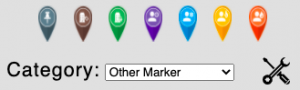
4. You can turn the Locations On and Off as needed with the “eyeball” icons:
![]()
5. Make use of the Satellite view in the upper left corner of the screen. You can switch back and forth between Streets and Satellite View with this slider:

6. When you have a map you want into include in a presentation, click the “PFD Print” function with the icon in the upper right. Include a map in your property packages to demonstrate to your investors your attention to detail and research. Note that it may take a few moments for the a browser window to open up with the map PDF—so please be patient and don’t keep clicking on the icon over and over:
![]()
7. You may find it helpful to “clean house” from time to time and delete the Folders and Locations that you will no longer need.
8. You will not be able to use your account on two computers or devices at the same time. If you have not logged out from the first computer or device, and then sign in to a second computer or device with your same account, the sign-in on the first computer or device will automatically be signed out.
9. Lastly, watch this video to get a quick start:
